Since RMI produces our own laser software, we make it easy to produce all different types of laser marking styles and elements. With our systems, it’s easy to add barcodes, data matrix markings, photos or graphics, part numbers, unique device identifiers (UDIs) or unique identifications (UIDs).

One dimensional barcodes were originally designed as a black and white technology for printers of labels onto paper. However, it has evolved over the years to direct part marking with lasers. While a data matrix is always recommended when direct part marking, it is understood why manufacturers continue to use these types of barcodes. In most cases, the code will not have any issue reading but there are certain material finishes or surfaces that will almost always prevent the barcodes from being read. Any highly reflective or polished surface will cause issues with the readability of the barcode. To counteract this, laser marking companies use a pass of the laser to basically dull the finish and then mark the code directly on that dulled area. If the part is curved or has an odd part geometry, it is pretty much guaranteed that the code will not be scannable. Furthermore, if the contrast is not very drastic these barcodes will not scan either and this is why we say it is a black and white technology.
There is a large quantity of one dimensional barcode types that are used for different reasons. In retail, most are familiar with the UPC coding but in manufacturing it is really more a code 128, code 3 of 9 (AKA Code 39 or Code 93) that are utilized as they can contain more data in a smaller area. RMI Laser’s SW Pro software is capable of producing over 30 different barcode types for all industries. We will work with you on getting these to read in an optimal fashion.
Along with serialization, data matrices are amongst the most common marking types for a laser marking system. Typically, there is a data matrix marked and human readable text with the same exact information in case the data matrix is not scanning properly. Data matrices are a well established code for use and can be scanned by smart phones or devices designed to read barcodes. They can encode a significant amount of information in a relatively small area and this reason alone is why they are so popular today.
Standard with all RMI Lasers is our SW Pro software. This provides users the ability to generate a data matrix code with whatever information they would like up to 2500 characters roughly. Codes can range from sizes as small as 1mm or less up to 1 inch or greater. Information can be static or dynamic. Because data matrices are so easy to read, they are the ideal code to use when considering a direct part mark as they require far less contrast and allow for great error correction.
Because laser marking systems are driven via a computer or digital interface, digital graphics or images can be used for laser marking. There are two distinctly different types of graphics. Those are raster and vector graphics. Raster graphics are bitmap style files with dots to create the image in a specific resolution. Think of the image that is taken with your phone or camera. This contains several dots and a specific resolution and when imported, the laser interpolates those dots to optimize for laser marking. Other style raster graphics are any jpg, bmp, tif, gif, or png files and all can be easily imported and used with laser marking systems. Think of a graphic you save and download from the web. Vector graphics are advanced graphics that have data for every single line with a beginning and end point. Photos are not ever a vector graphic, only logos or actual graphics can be in a vector format. Vector files are produced via vector software programs such as Corel Draw, Adobe Illustrator, Inkscape, or any CAD based program like Solid Works. Vector artwork is completely scalable unlike raster files which rely on resolution so if you want to make the vector file bigger or smaller, the marking quality will not be changed at all like it would with a raster graphic. Vector file types are plt, svg, ai, eps, cdr, dwg, and dxf.
RMI Laser’s standard SW Pro software can import both raster and vector graphics. Raster graphics are by far the easiest to use but are limited in terms of sizing and marking resolution. Vector files can be scaled to be bigger or smaller with ease and also provide users the options for the filled portions of the graphics (solid fill, line fill, cross hatching). In terms of marking speed, vector files are always faster than raster files because there is not wasted movement and the scan speeds are simply faster as there is no need to worry about every single dot as it scans back and forth. Marking quality is usually enhanced by vector artwork along with memory storage as the files are smaller most of the time.
Simple part numbering is another extremely common marking type for lasers. While part numbers are for internal use in many instances, typically these part numbers are for the end users of a product and allow them to identify which part they have when contacting customers for service or support. Or, for field technicians that need to identify failed parts or components.
Standard with all RMI Lasers is our SW Pro software. This enables users to type in any formatted part number they like. It is a static number and will not update automatically like a serial number after each marking. In many cases, part numbers are used to save files and identify the type of marking that needs to be performed from a work order traveler. This data can be used to pull up specific marking files or information as well.
Serialization of alphanumerics and coding is easily the most common marking type for laser marking systems in the industrial realm. Serialization offers manufacturers the ability to identify and trace every single part that is completed from individual work cells or production lines. Cradle to the grave traceability is a goal for all manufacturers and serialization of each and every part is the key driver to ensure success.
Standard with all RMI Lasers is our SW Pro software. This allows users to quickly and easily generate custom human readable serial numbers up to 15 characters in both numeric and alphanumeric formats. Users have control of how many characters are in the serial number, to add a prefix and suffix of the serial number for part revisions or work cell identification, and add a date code or custom date code if needed. If your serial numbers are stored or tracked via a database, RMI Laser will customize a marking software to pull data and write data to your database further enhancing traceability. After each and every mark the software will automatically update to the next serial number for marking or pull the next number from your database.
UDI or Unique Device Identification is very similar to that of the UID, but there are definitely differences. UID is government only and UDI is for medical device manufacturers only. UDI is a newly FDA mandated regulation that forces medical device manufacturers to somehow uniquely identify their devices. This is done by registering the device with the FDA database, and applying the number given by the FDA to all devices distributed to the market. It does not specify an exact syntax or that a data matrix must be used and is allowing for other types of coding or identification to be used. The unique part of this program comes from the registration of the device with the FDA. Over the next 5 years, different levels of medical device manufacturers will be implementing this new founded regulatory directive.
RMI Laser is fully compliant with all UDI updates and changes and has been associated with the UDI conference for the last two years making sure we fully understand how to help medical device manufacturers achieve full UDI compliance.
UID or Unique Identification is a specialized syntax embedded into a data matrix code. It is specialized for use with agencies selling directly to the government. All parts sold to the government that are over $5000 in price require this UID marking and all UID markings must be verified using a verifier, not just a data matrix scanner. The specialized syntax is ASCII based and contains specifics depending on what agency is going to be using the device that is being uniquely identified.
RMI Laser is the only company with a specialized UID wizard built into our standard SW Pro software. It allows users to identify the agency they deal with, enter the values related to their specific enterprise number or cage code, and then the part number or serial information. Once that is entered, it automatically populates the syntax embedding the record separators, gap separators, and end of transmission ASCII code.

106 Laser Drive, Building #2
Lafayette, CO 80026
+1.866.952.7370
+1.303.664.9000
info@rmilaser.net
Copyright © 2024 RMI Laser, All Rights Reserved